#Project Management Software In Bangladesh
With a Intigrated ERP
Localized User Experience
Professional Website Integration
Centralized Project Dashboard
Scalability and flexibility
Real-Time Task Management
Timesheet & Resource Tracking
Customizable Project Templates
Better competitiveness on the market

Empowering Businesses, Enabling Better Bangladesh Through IT

Features That Enhance Your Business

Advanced Dashboard
Gain valuable insights at a glance. Our customizable dashboard synthesizes key project metrics, performance indicators, and real-time data, enabling managers to make informed decisions quickly.
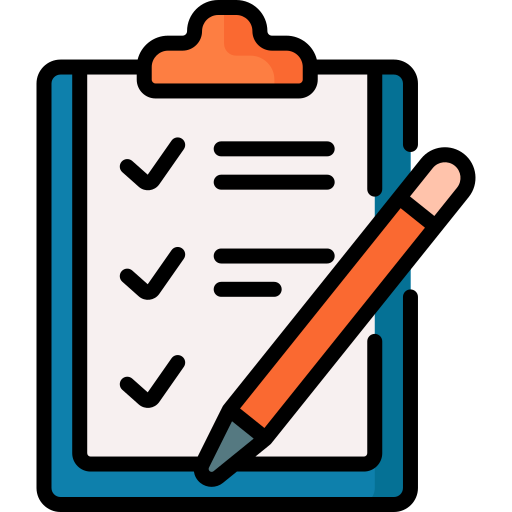
My Tasks
Shows the logged-in user’s assigned tasks, helping them stay focused and organized.

All Task
Access a comprehensive list of all tasks across projects, allowing for better tracking and management of workload and progress.

Project Issue
Identify, track, and resolve project-related issues with ease. Our issue management feature ensures that problems are addressed promptly to minimize disruption and keep projects on track.
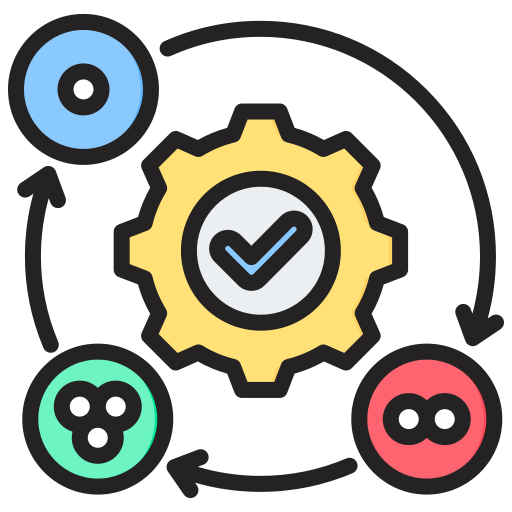
Project Phases
Break down your projects into distinct phases for enhanced manageability. This feature helps teams to focus on specific milestones, making it easier to monitor progress and allocate resources effectively.
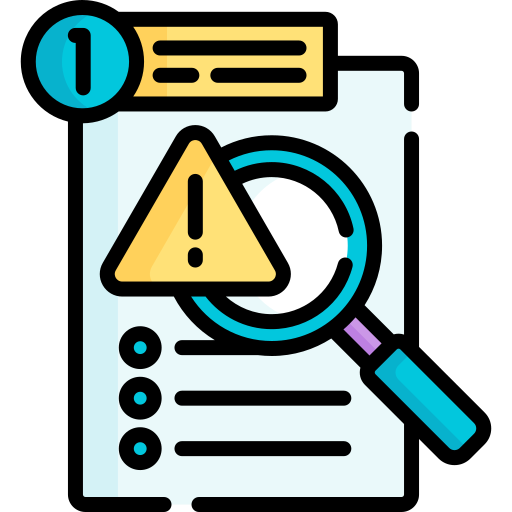
Task Analysis
Generate detailed reports on task performance, resource utilization, and project timelines to analyze efficiency and identify areas for improvement. Resources: Track resource allocation and availability, ensuring that teams are equipped to meet project demands.

Project Configurations
Customize project settings to fit your organization's workflow and standards.

Task Stages
Define stages for tasks to streamline processes and enhance accountability.

Project Tag
Use tags to categorize tasks and projects for better organization and easier retrieval.

Activity Types
Specify different types of activities within projects, allowing for a broader scope of project management.
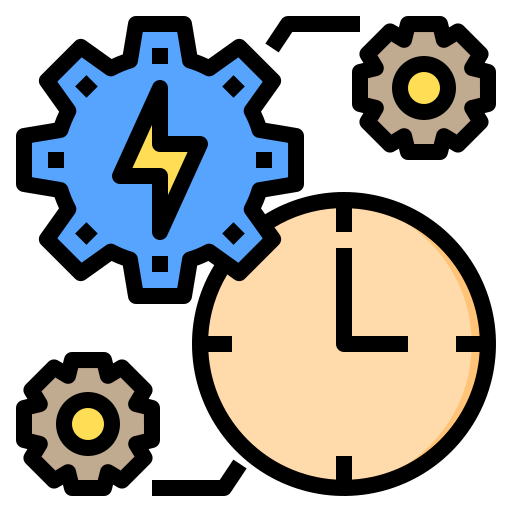
Activity Plans
Create detailed activity plans to outline steps needed to achieve project goals.
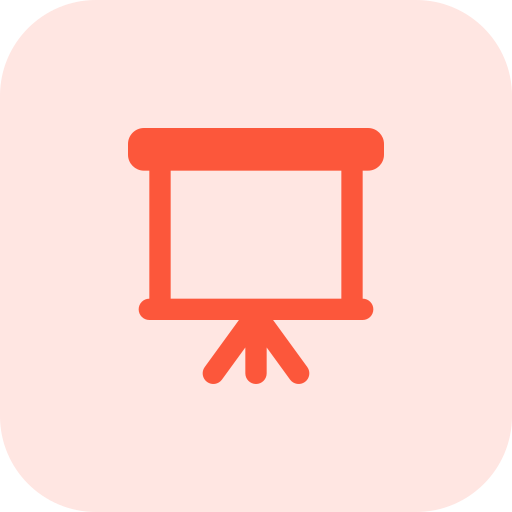
Project Templates
Save time with reusable project templates, allowing for quick setup of new projects.

Task Type
Classify tasks based on type to facilitate better planning and management.

Project Milestones
Set and track significant milestones throughout your project to measure progress and celebrate achievements.

Task Custom Checklist
Create custom checklists for tasks to ensure all deliverables are met.
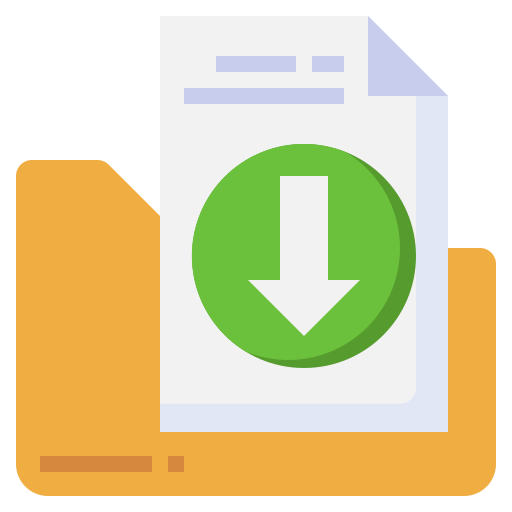
Task Custom Cheecklist Import
Easily import checklist items for tasks to maintain consistency across projects.

Task Checklist Template
Develop checklist templates for various task types to standardize processes.

Project Custom Checklist
Tailor checklists for each project, ensuring that all necessary steps are followed.

Project Checklist Template
Use templates for project checklists to streamline tasks and minimize oversight.
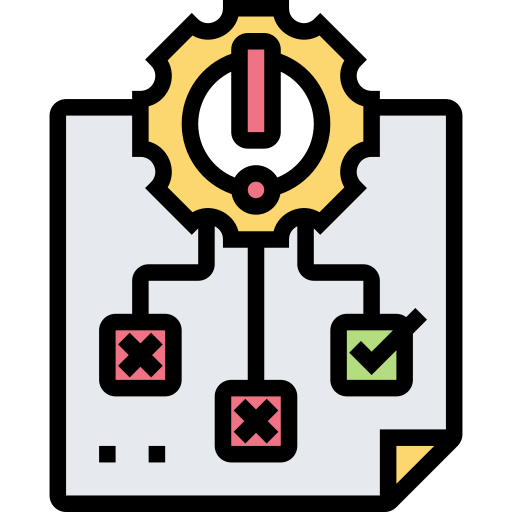
Project Issue
Record and track project issues effectively to ensure they are resolved responsibly.

Track Time with Precision
The Timesheet feature allows employees to log the time spent on tasks.This helps managers understand workload distribution and accurately bill clients or calculate internal costs.
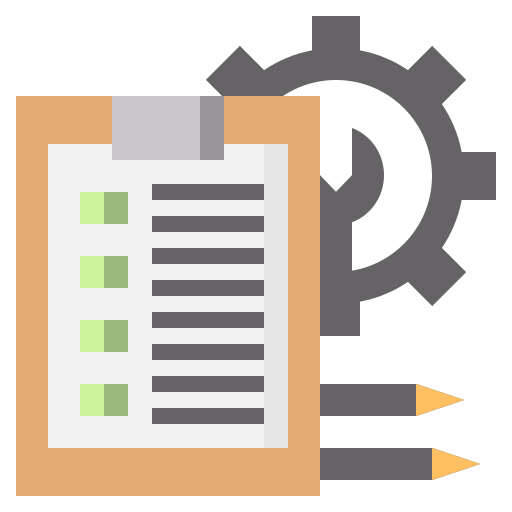
Maintenance with Made Easy
The Repair function is especially useful for product-based or manufacturing businesses. It lets you track and manage repair tasks linked to your project workflow, ensuring minimal downtime.
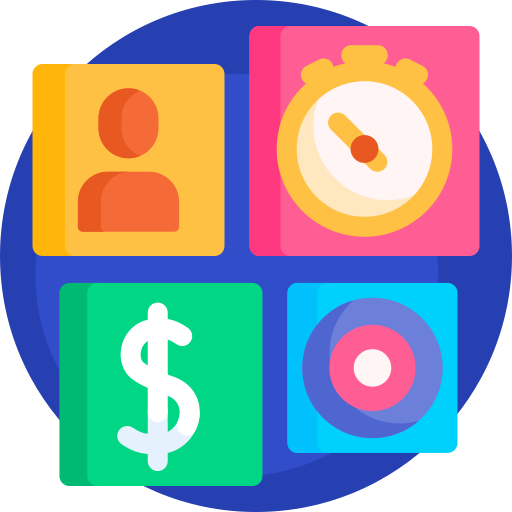
Project Resources
Get an overview of how your human resources are allocated across tasks and projects, helping you avoid bottlenecks or underutilization.

Task Analysis Report
Analyze task performance, deadlines, and team productivity with real-time task analytics.
Project Features Video
More About Tirzok Project Management
-
Projects
-
Dashboard
-
Project Tasks
-
My Tasks
-
All Tasks
-
Project Issue
-
Project Issue
-
Project Phases
-
Reporting
-
Task Analysis
-
Resources
-
Configuration
-
Task Stages
-
Project Tags
-
Activity Types
-
Activity Plans
-
Project Templates
-
Task Type
-
Project Milestone
-
Task Custom Checklist
-
Task Custom Checklist Import
-
Task Checklist Template
-
Project Custom Checklist
-
Project Checklist Template
-
Project Issue
-
Project Timesheet
-
Project Repair
-
My Timesheets
-
All Timesheets
-
Reporting By Employee
-
Reporting By Project
-
Reporting By Task
-
Reporting By Billing Type
-
Print Employee Timesheet
-
Configurations
-
Modern user interface
-
Control vendor bills
-
Blanket order agreement
-
Purchase tenders
-
Create RfQs for your suppliers
-
Automate the process
-
Get offers for multiple items
-
Variants Grid Entry
-
Monitor RfQs and orders
-
Automate ordering
-
Manage incoming products
-
Create drafts
-
Handle internal moves
-
Control future orders
-
Create products
-
Check stock and availability
-
Add supplier reference
-
Specify storage location
-
Create sale conditions
-
Define procurement rules
-
Add POS and website specifications
-
Ideal search filters
-
Include accounting rules
-
Dashboards & Inventory forecasts
-
Quotation Builder
-
Upselling
-
Variants Grid Entry v13
-
Manage Invoicing from Sales Orders
-
Schedule Activities
-
Pricelists for Discount
-
Order & Invoicing Analysis
-
Barcode Features
-
Modern User Interface
-
Flexible: Easily manage a single inventory
-
Delivery Orders
-
Inventory Adjustments
-
Multiple Locations
-
Receipts and Packing
-
Scrap Products
-
Stock Transfers
-
Drop-shipping
-
Cross-Docking
-
Put away & Removal strategies
-
Pick - Pack - Ship
-
Push & Pull Routes
-
Multi-Warehouses
-
Smart Scheduler
-
Powerful search
-
Minimum Stock
-
Request for Quotations
-
Make-to-Order
-
Activity Log
-
Serial Numbers Tracking
-
Perpetual Valuation
-
Product Types
-
Expiration Dates
-
Costing Methods
-
Landed Costs
-
Valuation Methods
-
Perpetual Inventory Valuation
-
Dashboard and Inventory Forecast
-
Beautiful user interface
-
Multiple Invoice Copies Option
-
Customer credit limit
-
Accounting Overview
-
Asset management system
-
Manage Customer follow-ups
-
Multiple Invoice Copies
-
PDC management is now in
-
Aged partner balance
-
Accounting lock dates
-
Handle Recurring payments
-
Day book, Bank book and Cash book reports
-
Trial balance report
-
General ledger report
-
Partner ledger report
-
Financial reports
-
Tax reports
-
Create employee profiles
-
Manage contracts
-
Manage timesheets
-
Handle attendance
-
Manage leaves
-
Enterprise social network
-
Gamification
-
Expense request
-
Ask questions and give answers
-
Add attachments
-
Expense reports
-
Add comments
-
Submit to Managers
-
Check status
-
Review expense records
-
Compare expense and receipts
-
Accounting integration
-
Manage per team
-
Reinvoice your expenses
-
News feed
-
Manage participants
-
Start discussions
-
Chat window
-
Subscribe to channels
-
Mailing List
-
Star favorites
-
MentionsSmileysPrivate Groups
-
Check Status
-
Modules chatter


Project Management
and
Tasks
Project Management is the discipline of planning, executing, and overseeing a project from initiation to completion. It involves applying knowledge, skills, tools, and techniques to meet specific goals within defined constraints such as time, budget, and resources.
Tasks are the building blocks of a project. They represent individual units of work that must be completed to progress toward the project's overall objective. Effective task management ensures that each part of the project is clearly defined, assigned, monitored, and completed on time.
Automate Your Business with a Tirzok Project Management ERP Solution.
Work Smarter, Faster & Better
Project Operations Dashboard
A Project Operations Dashboard is a centralized, real-time interface that provides a visual overview of all key aspects of project performance and progress. It helps project managers and teams monitor operations, track tasks, analyze metrics, and make informed decisions quickly.

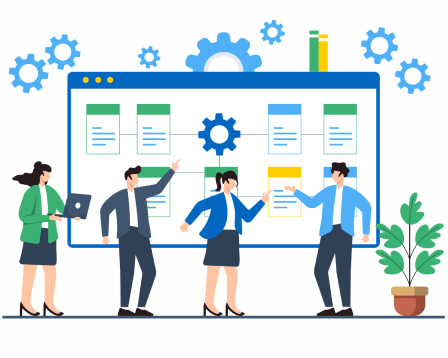
Project Phases
A project typically goes through a series of phases , each representing a stage in the project’s life cycle. These phases help structure the work into manageable sections, ensuring that each step is completed before moving on to the next.
Project Reporting
Project Reporting is the process of collecting, analyzing, and presenting data related to a project's progress, performance, and outcomes. It provides stakeholders, such as project managers, team members, and clients, with insights into how the project is tracking against its goals, budget, and timeline.


Project Milestones
Project milestones are key checkpoints or significant events in a project timeline that indicate progress toward the overall goal. They mark the completion of major phases, deliverables, or decision points, and help keep the project on track.
Milestones are not tasks themselves, but rather indicators that a set of tasks or a project phase has been completed. They are essential for tracking progress, aligning team efforts, and ensuring that deadlines and quality standards are met.
Project Configurations
Project Configurations refer to the settings and parameters that define how a project behaves and is managed within a project management system or software. Proper configuration ensures that the project aligns with business goals, team structure, and workflow processes.

Tirzok Project Integrated With
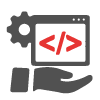
Project

Timesheet

Sales

Inventory
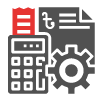
Accounting

Purchase
FAQs on Project Management Software
We Tirzok Private Limited never charge more to our clients. We always try to serve you the best cloud-based solution at a reasonable price. Because it helps you organize, track, and complete projects efficiently.Project management software provides a structured system to plan, assign tasks, monitor progress, and meet deadlines—reducing confusion and improving team collaboration.
Absolutely,Small businesses gain clarity, improved time management, and better resource utilization—even with limited team sizes or budgets.
with a highly experienced and professional team, we are developing project management software for 4+ years. Our developers are properly skilled & can customize any feature you want in your business website.
We have a big team of 42+ professional developers. We develop worldwide recognized solutions with outstanding outlooks.